The Evolution of Google Analytics: Shifting to GA4

The History of Google Analytics
Taking a quick journey through the transformation from Urchin Analytics to Google Analytics 4. The digital landscape has seen constant innovation, specifically within Google's suite of tools which are consistently updated to enhance user interfaces, views, and notably, how we track conversions from advertising campaigns.
One significant development in recent times is the changes seen in Google Analytics Universal. Initially coined as Urchin Analytics, this platform was introduced in 1995 and later acquired by Google in 2005, which then took over the Urchin.js tracking code and UTM (Urchin Tracking Modules) parameters.
As the years unfolded, the platform underwent several updates including Classic Analytics in 2007, Universal Analytics in 2013, and recently in October 2020, the launch of Google Analytics 4 (GA4). With the introduction of GA4, questions arise about the future of Google Analytics Universal.
Will it fade away? How will web analytics be managed for websites or e-commerce platforms? As of now, it is not disappearing, but it’s certainly time to welcome the new version which seems here to stay.
GA4, this latest iteration of Google's free tool, introduces substantial changes, especially to the interface that deviates from the familiar setup we were accustomed to in Universal Analytics. It revolutionizes how we view multi-device reports and includes Firebase integration to unify measurement across websites and mobile applications.
Why this change? Google mentions that this new version is smarter, designed to assist businesses and marketing professionals in enhancing ROI (Return on Investment) through automated learning and dramatically improving traceability across each website or app. It introduces Lifecycle reports—a new category that visualizes data across user journeys rather than focusing solely on acquisition.
There’s complete integration with Google Ads, which allows for deeper data correlation between GA4 and Google Ads to identify valuable audience segments for performance campaigns. GA4 offers 360-degree views of user data across devices and sessions, providing a comprehensive picture of customer actions within sites or apps.
Furthermore, GA4 applies machine learning to predict outcomes like churn rates, enabling identification of potential issues and prioritizing of audiences to address these challenges. The smarter reports generated can identify data trends, such as rising product demands or new user needs.
Transitioning your data to this new version sooner rather than later is advisable, as eventually, the older version will cease to exist, potentially causing data stored there to not transfer directly to GA4. Starting early provides ample time to become familiar with GA4, ensure proper operation of both versions simultaneously, and begin accumulating historical data.
Though the transition might seem daunting, the need to switch is inevitable. Here are the main steps to initiate your GA4 account setup: Firstly, note that GA4 noticeably lacks the 'View' column, featuring only Account and Property columns. Navigate to the Property column and select “GA4 Setup Assistant.” Click “Get Started” followed by “Create Property.”
Once done, access your GA4 property by selecting “View GA4 Property” and continue exploring additional integrations to ensure a reliable measurement base ready to support your entire digital ecosystem.
Key Features and Benefits of Google Analytics 4 (GA4)
It's no secret that Google's applications are continuously improving, focusing heavily on user interfaces and how we track conversions from our ad campaigns.
One of the most significant updates recently is the adaptation from the traditional Universal Analytics to Google Analytics 4 (GA4), marking a pivotal shift in how analytics tools operate.
The journey of Google Analytics has seen it evolve through various formats, beginning with Urchin Analytics in 1995, which Google acquired in 2005, transitioning through Classic Analytics in 2007 and Universal Analytics in 2013. By October 2020, GA4 was introduced, signaling a new generation of analytics tools.
GA4 is designed to address modern data needs and integrates closely with advertising platforms like Google Ads. This integration offers deeper insights and more targeted audience identification, enhancing ad performance across the board.
The interface remodel in GA4 moves away from the Universal Analytics model to a more streamlined, user-centric approach. This includes viewing cross-device report capabilities and utilizing Firebase for combined app and web data analysis.
One of the standout aspects of GA4 is the "Lifecycle reports" feature. This category helps users analyze the full journey of their audience's interactions, rather than focusing solely on acquisition data.
This approach provides a broader understanding of user engagement from their initial visit through to conversion and beyond. The platform utilizes machine learning extensively to offer predictive metrics such as potential churn rates.
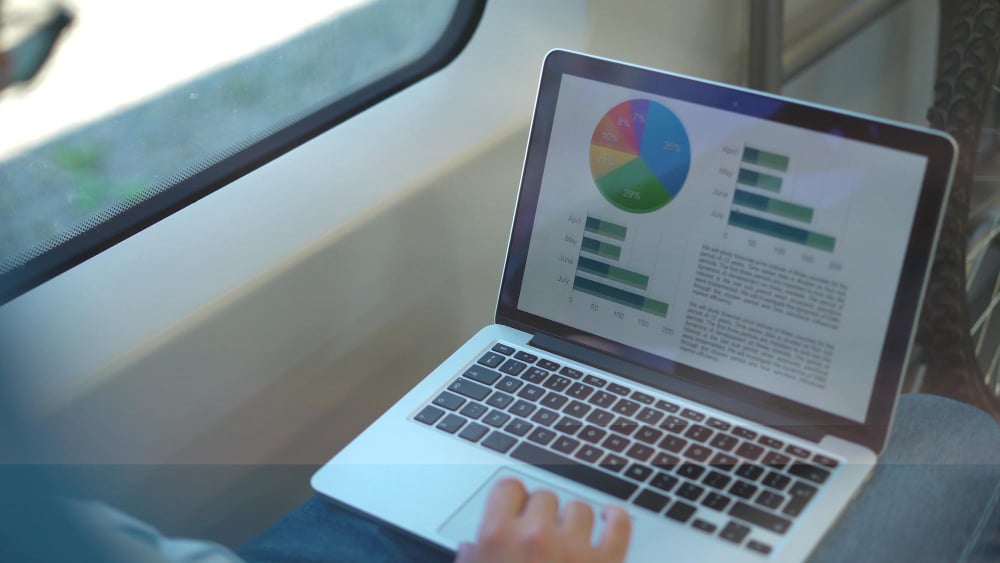
This capability allows marketers and business owners to identify and address issues proactively while also prioritizing audiences who can convert challenges into opportunities.
Increased intelligence in report generation helps identify trends and demand fluctuations, which can hugely benefit product strategies and market responsiveness. Transitioning to GA4 sooner rather than later is advisable as it doesn't just prepare businesses for eventual phasing out of older versions but also enhances familiarity with the new system.
This knowledge enables more effective data management and strategy implementation. Setting up GA4 is straightforward. The absence of the "View" column, familiar in previous versions, simplifies its architecture to just Account and Property divisions.
Initiating GA4 setup involves selecting "Setup Assistant" under the Property column, then simply clicking 'Start,' followed by 'Create Property.' Once set, it’s beneficial to click on "View GA4 Property" to begin exploring further integration options, ensuring robust and reliable analytics coverage.
By migrating to GA4, companies ensure their digital strategies are equipped with the latest tools to analyze and react to their audience's behaviors across platforms and devices, securing a data-driven future.
Transitioning to Google Analytics 4
In the world of digital analytics, few changes have been as significant as the shift from Universal Analytics to Google Analytics 4 (GA4). With the landscape of web technology constantly changing, Google has rolled out GA4 to stay ahead by offering tools that cater to the needs of modern marketing and analytics.
Here’s a guide to help you migrate effectively from Universal Analytics to GA4. Google Analytics has always been a key player in refining how we monitor the success of our advertising campaigns through its various iterations. As we phase into Google Analytics 4, it’s crucial to prepare for the sunset of Universal Analytics.
While the older version will still be available for some time, GA4 is poised to become the new standard, redefining how we analyze digital engagement across platforms. GA4 offers a fresh interface and a shift in focus from session-based data in Universal Analytics to event-based data, which is more aligned with how user interactions occur across multiple devices today.
This kind of integration provides deeper insights into user behavior, allowing for smarter, data-driven decisions. The platform integrates seamlessly with Google Ads, enhancing the ability to use analytics insights to inform and optimize ad campaigns.
Enhanced integration means that marketers can now understand their high-value audiences better and tailor campaigns to maximize return on investment. Moreover, GA4 is designed to incorporate machine learning more intensively to offer predictive insights such as potential revenue from particular customer segments.
Advanced reporting tools in GA4 also come with an enriched user journey approach, moving beyond mere acquisition metrics to mapping out comprehensive customer lifecycle data.
Migrating to GA4 sooner rather than later allows you to start reaping these benefits and gives you a head start on familiarizing yourself with the new features.
To begin the migration, follow these steps: 1. Recognize that GA4 does not use the traditional 'View' structure of accounts; instead, you manage data streams directly from the 'Property' level. 2. Navigate to the 'Admin' section, find your property column, and click on “GA4 Setup Assistant.” 3. From there, click 'Start' followed by 'Create Property.' 4. Once your GA4 property is created, click on 'Go to your GA4 property' to begin exploring new integrations and features.
By familiarizing yourself early with GA4 and gradually incorporating it into your analytics routine, you will ensure a smooth transition. This proactive approach will not only safeguard your historical data but also enhance your capability to utilize cutting-edge analytics features designed for the digital age.
Remember, migration is not just an update—it’s about setting up your digital analytics to use more forward-thinking capabilities.

